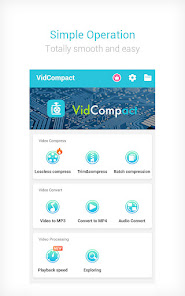VidCompact
VidCompact: Video Compressor, MP3 Video Converter, High Quality Video Editor
- Category Video
- Program license Free
- Version 3.7.4
- Size 21 MB
- Works under: Android
- Program available in English
- Content rating Everyone
- Package name com.xvideostudio.videocompress
-
Program by
VIDEOSHOW Video Editor & Video Maker LTD.
6 Raffles Quay, #14-06 Singapore 048580
VidCompact is an easy-to-use, feature-rich video converter and compressor for Android devices.
App Overview
VidCompact is a versatile video utility tool that offers a variety of features including video conversion, compression, and editing. It supports a wide range of video formats, ensuring compatibility with most devices and platforms. The app is designed to provide a user-friendly experience, with a straightforward and intuitive interface.
Functionality and Features
VidCompact offers a plethora of features that enhance the user experience. Most notably, it allows users to convert video files to a variety of formats, including MP4, FLV, AVI, MKV, and many more. This range of options ensures that users can always find a format that is compatible with their device or platform.
The software also includes a robust video compressor that allows users to reduce the size of their video files without significant loss in quality. This feature is particularly useful for users who need to save storage space on their devices or share videos online.
VidCompact also includes a basic video editor that allows users to trim, cut, and merge videos. This adds a level of creativity and customization to the app, allowing users to make simple edits to their videos without needing a separate editing software.
Performance
Based on user reviews, VidCompact performs well in terms of speed and efficiency. The app is able to convert and compress videos quickly, without causing the device to lag or freeze. Users have also noted that the quality of the compressed videos is often comparable to the original, a testament to the app's effective compression algorithm.
User Experience
The user interface of VidCompact is clean and straightforward, making it easy for users to navigate the app and access its features. The app's design is intuitive, with clear instructions and prompts to guide users through the conversion and compression processes. The app also provides a preview feature, allowing users to view their edits before saving the final video.
Conclusion
Overall, VidCompact is a comprehensive video utility tool that offers a range of features to cater to users' video conversion and compression needs. Its user-friendly interface and efficient performance make it a strong choice for Android users seeking a reliable video converter and compressor.
Pros
- Supports a wide range of video formats
- Efficient video compression with minimal loss in quality
- Simple and intuitive user interface
- Includes basic video editing features
- Fast and efficient performance
Cons
- Limited advanced editing features
- Compressed videos may still be too large for some users
1. Support ProRes encoded video conversion
2. Support converting video to MOV and GIF